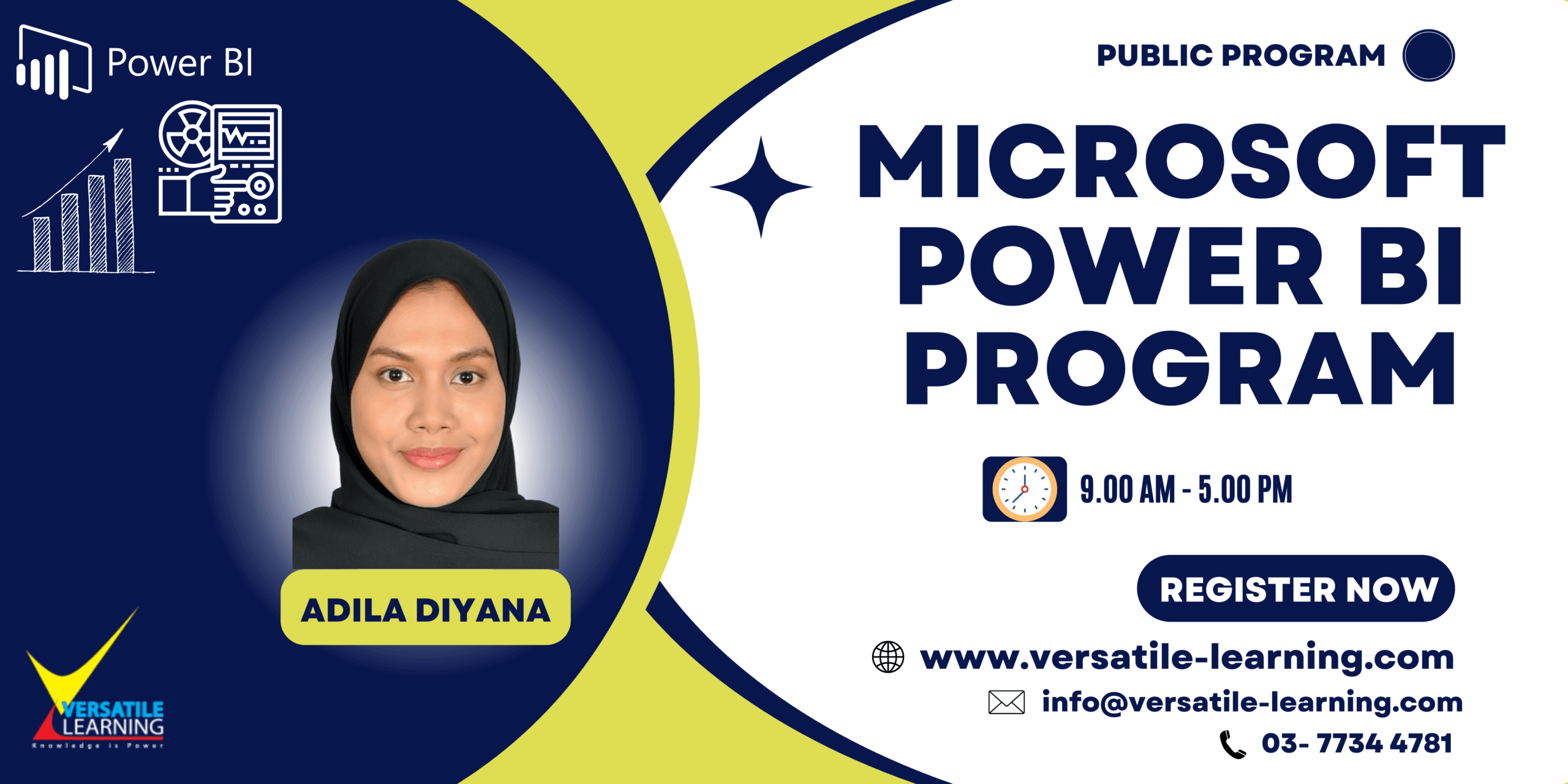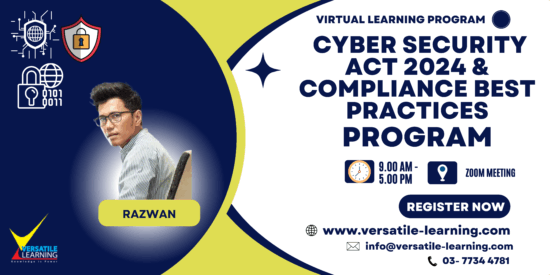MOF 016 – Microsoft Power BI, 29 & 30 April 2025
RM2,490.00
Description
[vc_row css=”.vc_custom_1686800561625{margin-bottom: 15px !important;}”][vc_column][vc_custom_heading text=”INTRODUCTION” font_container=”tag:h4|text_align:left” google_fonts=”font_family:Montserrat%3Aregular%2C700|font_style:700%20bold%20regular%3A700%3Anormal”][vc_column_text]The Microsoft Power BI course will provide the participants with an understanding of the comprehensive set of Business Intelligence tools that can be used for data analysis including structuring of data, inclusion of calculation and creation of an interactive-looking charts. This course will provide the participants with a step-by-step guidance on the usage of functions and tools available in Power BI including with exercise files for a hands-on experience.[/vc_column_text][/vc_column][/vc_row][vc_row css=”.vc_custom_1435574626206{margin-bottom: 26px !important;}”][vc_column][stm_multy_separator][/vc_column][/vc_row][vc_row css=”.vc_custom_1686800572960{margin-bottom: 8px !important;}”][vc_column][vc_custom_heading text=”OBJECTIVES” font_container=”tag:h4|text_align:left” google_fonts=”font_family:Montserrat%3Aregular%2C700|font_style:700%20bold%20regular%3A700%3Anormal”][/vc_column][/vc_row][vc_row css=”.vc_custom_1686800580337{margin-bottom: 30px !important;}”][vc_column width=”1/2″][vc_column_text]The overall outcome of the module is designed to achieve the terms of the skills and knowledge that participants will be able to demonstrate upon completion:
- Gain an understanding of data analytics, business intelligence and data visualization.
- Build interactive dashboards for analyzing data and extracting business insights.
- Enrich data with calculations and other features available in Power BI.
[/vc_column_text][/vc_column][/vc_row][vc_row css=”.vc_custom_1435574626206{margin-bottom: 26px !important;}”][vc_column][stm_multy_separator][/vc_column][/vc_row][vc_row css=”.vc_custom_1686800588229{margin-bottom: 8px !important;}”][vc_column][vc_custom_heading text=”WHO SHOULD ATTEND?” font_container=”tag:h4|text_align:left” google_fonts=”font_family:Montserrat%3Aregular%2C700|font_style:700%20bold%20regular%3A700%3Anormal”][/vc_column][/vc_row][vc_row][vc_column][vc_column_text]This course was designed for individuals who are just starting to get to know Microsoft Power BI or for those who are looking to refresh their own skills and learn more about the available tools in Power BI.[/vc_column_text][/vc_column][/vc_row][vc_row css=”.vc_custom_1435574626206{margin-bottom: 26px !important;}”][vc_column][stm_multy_separator][/vc_column][/vc_row][vc_row css=”.vc_custom_1686800609742{margin-bottom: 8px !important;}”][vc_column][vc_custom_heading text=”FEEDBACK” font_container=”tag:h4|text_align:left” google_fonts=”font_family:Montserrat%3Aregular%2C700|font_style:700%20bold%20regular%3A700%3Anormal”][/vc_column][/vc_row][vc_row][vc_column][vc_column_text]
- Ms. Adila delivers the training properly and is good at teaching.
- The trainer’s delivery method is very good & easy to understand.
[/vc_column_text][/vc_column][/vc_row][vc_row css=”.vc_custom_1435574626206{margin-bottom: 26px !important;}”][vc_column][stm_multy_separator][/vc_column][/vc_row][vc_row css=”.vc_custom_1435385624281{margin-bottom: 20px !important;}”][vc_column][vc_custom_heading text=”1 DAY TRAINING MODULE” font_container=”tag:h3|text_align:left” google_fonts=”font_family:Montserrat%3Aregular%2C700|font_style:700%20bold%20regular%3A700%3Anormal”][/vc_column][/vc_row][vc_row el_class=”member-only-message”][vc_column][vc_column_text el_class=”message”]Full Training content is restricted to members only. Please log in to view more details. Registration are Free![/vc_column_text][/vc_column][/vc_row][vc_row el_class=”member-only”][vc_column][stm_course_lessons title=”Day Two (9am – 5pm)”][stm_course_lesson icon=”fa fa-file” badge=”seminar” title=”MODULE 1: CONNECTING TO DATA SOURCES”]
- Connecting to Microsoft Excel
- Connecting to Manual Data
[/stm_course_lesson][stm_course_lesson icon=”fa fa-file” badge=”seminar” title=”MODULE 2: WORKING WITH DATA”]
- Data clean up
- Filter and sort
[/stm_course_lesson][stm_course_lesson icon=”fa fa-file” badge=”exercise” title=”MODULE 3: INSERTING OBJECTS”]
- Insert Pictures
- Insert Text Boxes
- Insert Shapes
[/stm_course_lesson][stm_course_lesson icon=”fa fa-file” badge=”exercise” title=”MODULE 4: DATA VISUALIZATION “]
- Matrices, Table and Charts
- Tree map, bubble map and filled map
- Cards, Gauges and KPI
- Use Advanced Chart Features (Slicer)
[/stm_course_lesson][/stm_course_lessons][stm_course_lessons title=”Day Two (9 am – 5pm)”][stm_course_lesson icon=”fa fa-file” badge=”practice” title=”MODULE 5: REPORTING”]
- Utilizing the Matrix Visualization
- Utilizing the Map Visualization
- Utilizing the Card Visualization
- Utilizing the Chart Visualization
- Utilizing Slicers
- Publishing to Power BI Online
[/stm_course_lesson][stm_course_lesson icon=”fa fa-file” badge=”seminar” title=”MODULE 6: POWER BI ONLINE”]
- Introduction to Power BI Online
- Importing Data
- Creating Reports
- Configuring Dashboards
- Sharing Reports and Dashboards
- Exploring Power BI Mobile
[/stm_course_lesson][/stm_course_lessons][/vc_column][/vc_row]